Viewer
DVBStreamExplorer Service Viewer is an application that will display DVB service information from XML service files exported from DVBStreamExplorer. The view and organisation of services is similar to the built-in service viewer in DVBSE. However source code is available for the external viewer so that you can modify and improve it exactly to your needs.Source code and binaries are available here https://github.com/jensvaaben/dvbseserviceview.
Below is shown a screenshot of local DVB-T services. The selected view is by provider, GO, the main provider of DVB-T services in Malta.
The XML file used in this example can be downloaded from here https://drive.google.com/file/d/0B1zKD8F--RuTTlNlQ2N3cVpscFU/view?usp=sharing. It contains information about a total of 280 services.
Besides local DVB-T services from Malta it also includes quite a number of services from Sicily. This includes services from providers like RAI and Mediaset among others. It also includes what appear to be a OTA update service for a Samsung box.
Filter
There is another file, an export of Astra 19E scan. You can download it from here https://drive.google.com/file/d/0B1zKD8F--RuTdjVtYVdLVUFuTms/view?usp=sharing. This export has 1488 services. You could have even more services if you are scanning multiple satellite positions.
Sometimes it's desirable to limit the view to just a few services with some specific properties. For example you might be interested in services only that have certain features, i.e. hbbtv and/or teletext. Or maybe services using a specific CA provider. Or maybe you want services which support a certain audio language. The filter option allows you to apply filter on almost all available properties.
Above is an example of filter options. Filter conditions of same attribute type are OR'ed and all unique attribute types are AND'ed. In case of list values such as feature attribute all list items are AND'ed. So in the example above the value "hbbtv,teletext" matches all services which have both hbbtv and teletext services. This is then AND'ed with CASystemID condition. CASystemID condition matches all services that have at least one list item in the range 0x1800-0x18ff. This is the range of Nagravision (Kudelski SA). You can find CA system identifiers here http://www.dvbservices.com/. The AudioLanguage conditions are not applied since they are disabled. For convenience it's possible to disable a filter condition without the need to remove it from list.
You can download binary and source code here https://github.com/jensvaaben/dvbseserviceview.
Happy DTV service hunting.
To try out the features without doing your own scan in DVBStreamExplorer download this file https://drive.google.com/file/d/0B1zKD8F--RuTUnUwZlZjQURpRE0/view?usp=sharing. It contains a total of 5251 TV, radio and various data services i.e. STB firmware updates, MHP/HbbTV applications etc. from 10 satellites. You can use it to try out the service grouping/sorting and filtering options.
To try out the features without doing your own scan in DVBStreamExplorer download this file https://drive.google.com/file/d/0B1zKD8F--RuTUnUwZlZjQURpRE0/view?usp=sharing. It contains a total of 5251 TV, radio and various data services i.e. STB firmware updates, MHP/HbbTV applications etc. from 10 satellites. You can use it to try out the service grouping/sorting and filtering options.
EIT viewer
Load and view EIT XML files produced by DVBStreamExplorer DVB Transport Stream Monitor. EIT is basically the EPG information you see in a STB.
Service differences
Load two service XML files representing the same set of services but scanned at different points in time.
Report of differences will be created and shown in UI.
- Lists of MUX'es only present in either of the input files.
- List of MUX'es present in both input files.
- Lists of services only present in in either of the input files.
- List of services present in both input files and identical.
- List of services present in both input files but not identical (changes).
Below is screenshot showing lists of MUX'es.
Below is a list of services only present in one input file.
Below is a list of changed services. Services are always listed in pairs, one from input file #1 and one from input file #2. So all services from file #1 are even numbers and all services from file #2 are odd numbers. Below services number 0 and number 1 are ARD Test-R service. It can be seen that VPID and APID values are different.



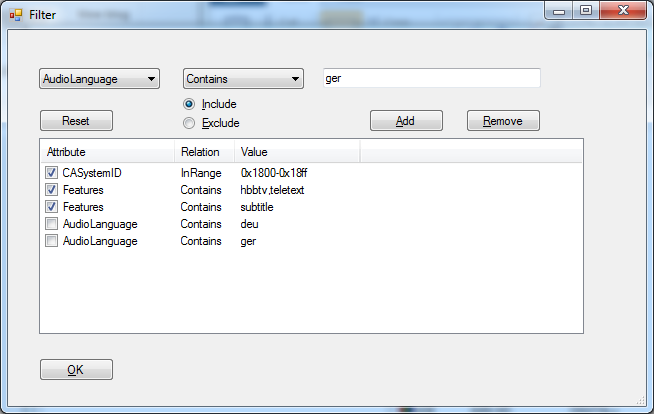




No comments:
Post a Comment